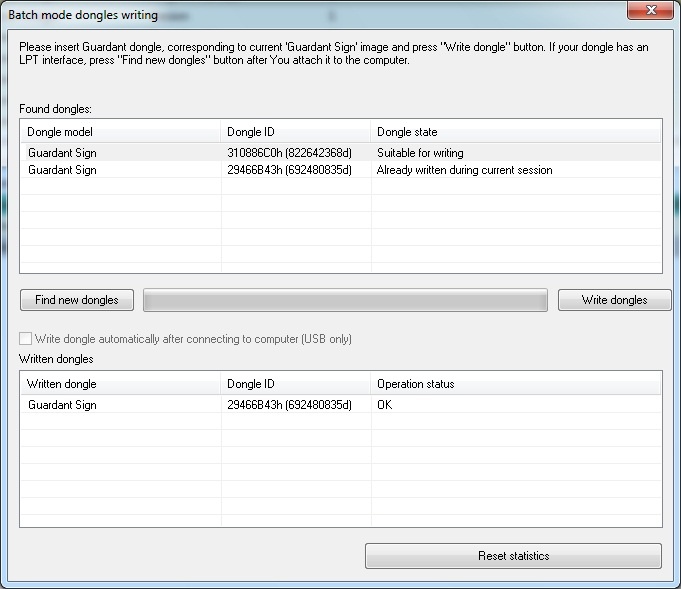...
Correspondence of Mask and Dongle Types
The masks for the dongles of various types are different from each other. Therefore it is important to ensure that the right type of mask is written into a dongle (i.e. Sign/ Sign Net mask should be programmed into Guardant Sign/ Sign Net dongle). This rule should be observed in the vast majority of situations.
However in some cases you may need to record a mask of inappropriate type into a dongle.
But you should remember that recording an inappropriate mask into a dongle may lead to some serious limitations and difficulties in working with the dongle.
Working with Several Dongles
GrdUtil.exe can handle the situation when several dongles are connected to the computer ports. In this case executing Dongle | Write and Dongle | Batch mode menu commands opens Select dongle dialog box on the screen. This dialog box will display all dongles connected indicating their type, interface and ID. Select the required dongle from the list and click [ОК] to complete the operation.
Batch Writing Mode
In order to program a batch of dongles with the same parameters execute command Dongle | Batch mode from the menu:
| Warning |
|---|